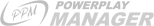Re-releasing PPMe: A Powerplay Manager Extension

Hey all,
It has been awhile since I’ve written a new PPM Mag article so I thought I’d break the seal and get back on it. Today I want to bring you one of the more exciting projects I’ve heard of. I started talking to Mr. Orange after word of my sports academy investigation got out. He had been developing a tool to help PPM users and thought he could interface a mechanism that would remove the need for users to manually submit their data using my Google Docs form in addition to providing other exciting functionality. After months of development, testing and tweaking, PPMe was reborn. In the remainder of this article I will introduce to you some of the features of this very cool tool. If you download it, and like it, be sure to thank Mr. Orange for his time developing it; I can assure you it took many hours of his free time (and even some of his money, damn you Google!) for which we are very grateful.
PPMe is an extension of PPM. When installed on your computer (as a chrome extension per say) it combines multiple pages of your players' information to provide you with an advanced analysis of your roster. The first thing you need to do is go to the Players > Overview page which is where all the goodies are. In the graphic below you can see how the page looks when PPMe is off. The red box outlines the option to turn PPMe on. The orange box outlines a button you can click to download all the player RAW data into a spreadsheet.

Before you turn PPMe on, you should adjust your settings to ensure the ratios are as desired. In your team settings page you can find all the PPMe settings. There you can set the ratios for each position as well as create new positions, via “add” (i.e. a shootout position defined by shooting = 100, offense = 50 and technique = 50 if that is how you judge your players). To save your values hit “change”.


You can also allow the program to collect your pull information to the database. This is very handy for me personally as all the manual submission and potential human submission errors are removed. Better yet, it keeps track of the exact time you pulled the players allowing yet another form of analysis to be conducted. I urge you all to accept this feature as it will make for very quick and effortless data acquisition prompting some informative future PPM Mag articles. This information is collected anonymously and there is no way for me to tell what teams players were pulled to. Lastly, if you want to revert PPMe to its “factory settings” simply click “reset”.
Now that we have our ratios for goalies set, let’s head back to our Players > Overview page. Turning PPMe on, you will see 5 (soon to be 6) options become available followed by a green recycle sign. This green recycle sign is a refresh button and is useful when you’ve clicked a few buttons if you don’t see things updating as they should. For example, if you start to see "NaN" or "Undefined" hit refresh. If that doesn't work it likely is because your line editing page is locked. Wait until game time and then refresh, all should be well then.
Here are what each of the PPMe analysis options do:
EOR – The effective overall rating of the player for each position. The best position, as judged by your ratios, will be bolded. This will take into account the adjustables energy, experience and/or chemistry if they are selected. If none are selected the EOR is simply the sum of the attributes in the ratio to the limiting attribute. Meaning, if you have a goalie trained 2:1:1 with a build of 200:100:50, his EOR will not be 350 but instead 200 due to the limiting third attribute.
EQ – The effective quality. This is a modified average quality (AQ) that each player has in his profile. The EQ uses the ratios you put in your settings to determine the weighted average usable quality of the player. That is, how fast he can train the attributes he needs. It is of importance to note that career longevity (C/L) is taken into account when determining EQ. As a player’s C/L drops the EQ quoted by PPMe drops as well. Specifically, 6/6 = 100%, 5/6 = 95%, 4/6 =85%, 3/6 = 70%, 2/6 = 50%, 1/6=25%. These values may not be exact but they are on the rough order of magnitude. In the coming weeks, like with Ene, Exp and Che (as you will read about), the impact of C/L will have a toggle on/off switch as to whether you want it included in your EQ calculations or not, increasing functionality.
Ene – Energy plays a role in how well players play. We often wonder “is my tired LW4 better than my 100 energy backup LW?” Turning Ene “ON” and examining EOR will answer that question for you by considering the energy of each player. Energy is considered to drop off linearly, with 80 energy making a player perform at 80% their max, 90 energy and 90% their max etc.
Exp – Experience is another EOR adjustable. 100 experience adds a 10% boost to a player. By turning this feature on you can include the experience of a player when comparing amongst your team.
Che – Chemistry, like experience, is another EOR adjustable with 100 chemistry adding a 10% boost to a player’s skill. We are currently investigating the true impact of chemistry.
To see this in action, let’s look back at my goalies that you saw the training ratio as 2:1:1. In terms of EOR, without any adjustable turned on, you can see Neri was my best goalie at that time.

However, if I turn on all adjustables, especially experience, it becomes immediately obvious that Newton is far superior. This is why Newton gets all my important games despite being older than dinosaurs (unless of course I mess up tactics and it costs me a NC win because Neri accidentally plays the final-40 minutes – OOPS!).

Another feature of PPMe is the market help! The features described above, EOR, EQ with the Exp adjustable are all available. Turning these on will change what you see for every player on that market page. Showing their EOR (with or without EXP considered) and EQ based on the ratios in your settings. In the case where both EOR and EQ are on, as is the case in the image below, we have the familiar large number for attribute (or EOR in this case) and the smaller number for quality (or EQ in this case).

In conclusion, this is a very useful tool and can greatly improve your PPM success by quickly allowing you to compare players. It is a tool that should work across all languages and all three sports thus far. To download PPMe, use THIS LINK for Chrome browsers and THIS LINK if you are using something else. It will, however, need to be installed on each computer you plan to run PPMe on as it is not installed onto your PPM account. Also, PPMe will auto-update so there is no need for you to do anything once installed! If you notice any issues with PPMe or have any suggestions please use the forum thread in the international general forum.
I hope you get a little more out of your PPM experience thanks to PPMe!
Share on Facebook Share on Twitter Share on MySpace
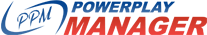
 Log out
Log out