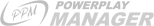Contents
| How to start? | Friends | Account sitter |
| User interface | Manager profile | Account cancellation |
| Forums | Connection with Facebook |
How to start?
In order to be able to use all the advantages of the user account, you must verify your e-mail address. The verification is very simple. You send the verification e-mail to your e-mail address and then you click the verification link in the e-mail.If you haven't received the verification e-mail, please check your spam or junk folder in your mailbox. If you haven't found the verification e-mail in the spam or junk folders, you can try to have it sent again. If you haven't received the verification e-mail even after resending, you can try having it sent to a different e-mail address.
You can start playing hockey, soccer, handball and basketball immediately even if you haven't verified your e-mail address yet. However, if you fail to verify it within 14 days, you will lose your team. To create a team click Sports in the main menu and then just pick a sport where you want to create a team. Then follow the instructions on the screen. After creating a team we recommend you to read the guide within that sport. You can find it under Information.

User interface
The game has several interfaces. When you log in, you find yourself in the universal PPM interface. From this interface it is easy to access your teams. Each sport has its own interface which you access by entering your team. The interface of each sport is independent and has its own structure and design.Each sport has its own guide and FAQ which are strongly recommended to read at the start.

Forums
One of the best things about online manager games, apart from playing, is the community. The forums are a great place for those who want to share their ideas and impressions of the game or those who just want to have a talk with the other managers. The forums are divided into several categories and subcategories.Each sport has its own forum category. Threads related to the game as a whole can be found under the category called General forum.
The forums of each sport contain subcategories called Tournaments, League forums and National teams. Tournament forums contain threads about credit tournaments played in the given sport and they are international.
Each league can have its own thread under league forums. If your league doesn't have a thread yet, you can create it in the interface of that sport under the League menu.
The forums are also divided into countries. Only the selected countries with the highest total number of managers have their own forums. Each sport category contains the forums of only those countries which have their have own league in that sport.
You can add threads to favorites so that you can follow them easier. The favorite threads will be displayed on the right hand side of the screen and thus you can access them fast and easy. To add thread to favorites click the gray star next to the thread title. The yellow star indicates that the thread has been added to favorites.

Friends
If you want to add someone to your friends, click his user name and then click Add to friends in his profile. The user will receive a friendship request and if accepted, you will become friends.You can end friendship at any time by clicking Remove from friends in the user's profile.

Manager profile
To access the manager profile, just click the user name of the manager anywhere in the game. You can find all the vital info about the manager in the profile. You can also find here such features as Add to friends or Send mail to manager.If you open your own profile you can also use the Say to others feature, you can upload your own photo or you can add languages that you speak. Just click the + sign on the right hand side of the profile and choose a language.
Say to others option can be used in your profile or on your Home page. Any text or link sent via this feature will be displayed on your and your friends' home page. Then you and your friends can react to this "thought".
If you have a friend whose thoughts you don't want to see on your home page, go to the friends profile and click Stop following friend.
Other information such as name, surname, sex and date of birth can be set in the Settings page. To access this page, click the sprocket wheel icon in the top right corner of the screen.

Connection with Facebook
Your user account on PowerPlay Manager can be connected with your account on Facebook on the Settings page. You can find the instructions on this page as well. When your accounts are connected, you will be able to log into the game by clicking Log in via Facebook. If you are not signed into Facebook, you will be prompted to do so.If you have not connected your account with Facebook yet, the Log in via Facebook button will redirect you to registration via Facebook. In such case do not continue with the registration, but log in the usual way and connect your account with Facebook in the settings.
If you have created your account using our Facebook registration, your account is already automatically connected with Facebook and you can log in by clicking the Log in via Facebook button. If you want to log in the standard way, type in your user name and the password that was delivered to you via e-mail shortly after registration.

Account sitter
If you know that you are not going to be able to log into your account for a longer period, you can assign one user to manage your team in your absence. This permission is given for a period of maximum 30 days or until it is revoked. In order to use this feature, both you and your sitter must be subscribed for the PRO pack in any sport for at least the next 30 days.You can name your sitter on the Settings page or in the profile of the desired user. As soon as you set someone as your sitter, he/she will get mail informing him/her about this and also about the way to sign in to your account.
The sitter signs in by entering the username of the manager he/she is sitting for and his/her own password. The sitter can do most things like the real owner of the account. The exceptions are credit features and some other selected features which have been disabled for the sitter due to safety reasons. In any case you should carefully consider who you allow to take care of your teams.

Account cancellation
If you wish to cancel your account, send a request to support@powerplaymanager.com.
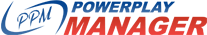
 Log out
Log out