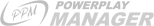| Select a country: |
|
International |
I was under the impression that was fixed in the latest version! Are you running Chrome and version 1.26.63?
Alright. Well I just checked it. It's working on my Firefox. I don't know how you can manually update PPMe, but I am guessing that it you're running an older version. 
I see. Managed to reproduce the issue. It's because of the number notation in the Finnish language. It appears that most languages use a comma delimiter, whereas you are using a space. I fixed it in the new release, i'll be pushing it momentarily so you can expect an auto update in about a hour.
Had a request for a tweak to the "your sales and bids" page. Player age, C/L and position added there would be good to keep track of who is whom when bidding on a large group of players.
Don't know if y'all are aware of this or not, but it seems Malwarebytes sees this program as a threat and quarantines it. At least it did last night when I told it too, without realizing all the files were CrossRider files.
It does not see it as a threat, it sees it as a PUP (Potentially Unwanted Program). Unfortunately the framework that I am using (Crossrider) to make my plugin cross-browser compatible, has been misused to distribute malware a couple of times. So some anti-virus, and anti-malware see it as a threat or PUP.
Yep. Thanks for the correction.
I guess my point was...look at what has been tagged by your anti-virus before you quarantine or delete it.
I guess my point was...look at what has been tagged by your anti-virus before you quarantine or delete it.
Hey guys!
Thanks for the update! However, I encountering a weird problem. When opening PPM, "Thank you" popup shows. Problem is that neither the "donate", nor the "continue" buttons are working, therefore I am stuck in that screen.
Thanks for the update! However, I encountering a weird problem. When opening PPM, "Thank you" popup shows. Problem is that neither the "donate", nor the "continue" buttons are working, therefore I am stuck in that screen.
Alright, that's annoying. This is a known thing in Firefox, for some reason it hasn't loaded the style files when the popup comes up. This doesn't happen every time, but you can exit the dialog by pressing 'Escape'.
It's ok just press "Esc" button to exit that pop Up 
Ok, thanks! But, just for information, I am using Google Chrome 37.0.2062.120.
You can set that up yourself in the settings page. Just do something like:
Position: PEN
Acronym: PEN
Attribute ratios: 100 Sho, 50 Tec
Position: PEN
Acronym: PEN
Attribute ratios: 100 Sho, 50 Tec
Your favorite threads
Newest posts
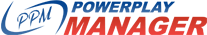
 Log out
Log out