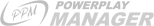How to use special tags

Using special tags can sometimes be a bit confusing. The system used on PPM is not really common and you need to understand it well before using it correctly. Once you understand the way it works though, it becomes really easy to use and allows you to put links in your posts on the PPM forum. Those tags can also be used on your Home page via the "say to others" option, so that all your friends can see them.
Here is the list of available tags:
![]()
|
Image |
Help text |
Function* |
Tag |
|
|
link |
Link to a web page |
[link=url] |
|
|
manager |
Link to a manager profile |
[manager=id] |
|
|
hockey_team |
Link to a hockey team info |
[hockey_team=id] |
|
|
hockey_player |
Link to a hockey player profile |
[hockey_player=id] |
|
|
hockey_employee |
Link to a hockey employee profile |
[hockey_employee=id] |
|
|
soccer_team |
Link to a soccer team info |
[soccer_team=id] |
|
|
soccer_player |
Link to a soccer player profile |
[soccer_player=id] |
|
|
soccer_employee |
Link to a soccer employee profile |
[soccer_employee=id] |
*Except for the first tag which will display the whole link, all other tags will display the link as the name of the manager/player/employee/team.
Let's start and see how we can create a link to a web page. Let's say I want to give a link in a post indicating another topic on the forum. The topic in question can be found here:
http://ppm.powerplaymanager.com/en/forums.html?data=topic-4571-a-forum-rules
As you can see, this is not really nice if I post it as is. There will be no link and if the reader wants to go there, he will have to copy this address, paste it in his browser and remove the spaces before he can go there. That's quite a hassle and if you want your reader to follow your links then this is what you will do:
1- Click on ![]()
2- The tag "[link=url]" will then appear in the text box where you write your message
3- Replace "url" by the address you want to link to
4- This is what you should get [link=ppm.powerplaymanager.com/en/forums.html?data=topic-4571-a-forum-rules]
5- And once you validate your message, this is what everybody will see :
http://ppm.powerplaymanager.com/en/forums.html?data=topic-4571-a-forum-rules
For all other tags the principle is the same, so I will explain step by step how to do only one. Let's go to the Public account page. On this manager's profile here is what we can see :
![]()
So the manager's ID is 23. If we want to create a link to his profile, we are going to do as follows:
1- Click on ![]()
2- The tag "[manager=id]" appears in the text box
3- Replace id by the id number of the manager you want to link to
4- You then have [manager=23]
5- When you validate you message, this is what everyone will see :
For teams, the ID is shown in the same way as the manager on the team info page. For players and employees, the ID number is the number that appears next to the name of the player/employee between brackets (see picture below).
![]()
In this example, the hockey player Samuel Fabíny has a ID number of 6093487. To link to his profile page, you can use the following tag [hockey_player=6093487] to show Samuel Fabíny.
On an end note, if you link to a youtube page from your "say to others" option on your Home page, using the [link=url] tag, the result will show the description of the video as well as an embedded picture of it.
I hope you found this little explanation useful, you can now use and abuse this feature. Show us your links !
Kongsi di Facebook Kongsi di Twitter Kongsi di MySpace
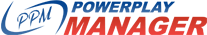
 Log keluar
Log keluar