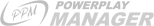Moving on to Beta version of hockey
Hello friends,
The PowerPlay Manager project has successfully completed the Pre-Beta stage and has now been upgraded to the Beta version, where hockey is available without restrictions to all the managers. The aim of
And what was going on in the previous days?
- we modified the challenges screen by adding the description of how to send challenges, which was missed by many managers
- we created a sub-page with player history /the first basic version/, where the transfers of the player and other interesting events of his career will be listed
- we modified the guide and added new texts
- we made available the PRO function to give numbers and nicknames to players
- we fixed the bug that appeared when clicking on the flag next to the player's name
- you can now create a list of friends to easily follow /via the Community - Friends page/ their results. There is a star displayed next to the names of the teams belonging to your friends. You can add or remove friends from the team's profile.
- we added a new top bar where you can also see the name of your team as well as your league
- we created a page with the training progress in the player profile. This is also a PRO function that let's you see how your player is progressing and which attributes he has been improving.
- we added a field to the right of the screen informing you about your team's current account balance
- we added icon explanatations underneath the calendar
- we added brief summary with info about the team into the players page
What are we planning:
- make a new FAQ section
- launch the first version of the Live broadcast
- fix the bugs in the game calculation which you reported
We are also planning the first official meeting of PowerPlay Manager in Bratislava, Slovakia, where we will let you have a look behind the scenes of the whole project. If you are interested you may apply in the special thread on the slovak forum.
Tip:
Recently we made available one of the PRO features which you may find very useful. You can now assign the lineups and tactics you create to the games played by your team. To be able to use this feature you first need to switch your status on the left of the screen to Sponsor -Yes. For now, of course, this is for free and available for everybody. This setting will allow you to create more tactics and lineups for the games. Then you can assign the in the calendar to that games that your team will play.
Greetings
Ivan alias tuttle
Delen op Facebook Delen op Twitter Delen op MySpace
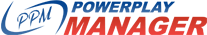
 Uitloggen
Uitloggen