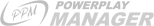| Seleccionar país: |
|
Estados Unidos |
Just a friendly reminder, especially with the upcoming U18/U20 expansion to the national teams, please post any players you have that are good, and please post them often, as that is how they are updated. Thank you!
http://usa-db.powerplay.nixiweb.com/index.php
http://usa-db.powerplay.nixiweb.com/index.php
Yeah I took over a team that was 0-27-1...so just focusing on upgrading and training for next season. Did get a win tonight though! Really like the depth of the league and the management system. I'll be around.
Just a friendly reminder, especially U18/U20 national teams, please post any players you have that are good, and please post them often, as that is how they are updated. Thank you!
http://usa-db.powerplay.nixiweb.com/index.php
http://usa-db.powerplay.nixiweb.com/index.php
Hello, it would be very helpful if anyone with good players, 18 and under (as well as over 18 for the u20 and senior national teams), could post those players to the database. It would also help if scouted players who were previously posted could be updated, especially if they were not posted since a previous season. Your support for the USA national teams will be very much appreciated.
Post players to:
http://usa-db.powerplay.nixiweb.com/index.php
Directions:
1. Open a player's profile which you want to upload or update on PPM.
2. On the player's profile page, right-click on the blank page and choose "View source code" or alternatively use CTRL+U (or check how to access source code on your particular type of browser).
3. Highlight everything with CTRL+A and then copy everything with CTRL+C.
4. Paste copied source code with CTRL+V in the form on the Upload Players tab.
5. After confirming by clicking on "Send,” the player will be uploaded or updated in database.
Post players to:
http://usa-db.powerplay.nixiweb.com/index.php
Directions:
1. Open a player's profile which you want to upload or update on PPM.
2. On the player's profile page, right-click on the blank page and choose "View source code" or alternatively use CTRL+U (or check how to access source code on your particular type of browser).
3. Highlight everything with CTRL+A and then copy everything with CTRL+C.
4. Paste copied source code with CTRL+V in the form on the Upload Players tab.
5. After confirming by clicking on "Send,” the player will be uploaded or updated in database.
Legion, you stay away from me with your superhuman goalie! If he can pull out more games like that in the playoffs, the rest of us are screwed.
hockey.powerplaymanager.c...
hockey.powerplaymanager.c...
Haha nope you aren't! I'm Tyler, owner of the current 1st place Quad City Mallards. Since taking over the team earlier this season I've turned us into a powerhouse team. I'm very money conscious and looking to be promoted to division 2 next season.
Temas favoritos
Ultimos comentarios
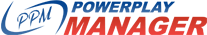
 Salir
Salir